Made-to-Measure
With this integration, the users can send their pictures to a tailor. With this integration the pictures are sent via the onPictures callback and the payload will contain the user and measurement id as well as a link to the Choozr dashboard that the tailor can use to open the pictures.
With this integration, a button will be added to the target element on the page that allows the user to share their measurements with one click when authenticated.
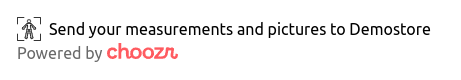
Instructions on how to load and configure the script are available in the Linking the Script section.
Usage¶
To use the measurements integration, make sure to use type: "pictures" in the configuration options. By default, the company will be pre-selected in the Choozr application when the users are sending their pictures.
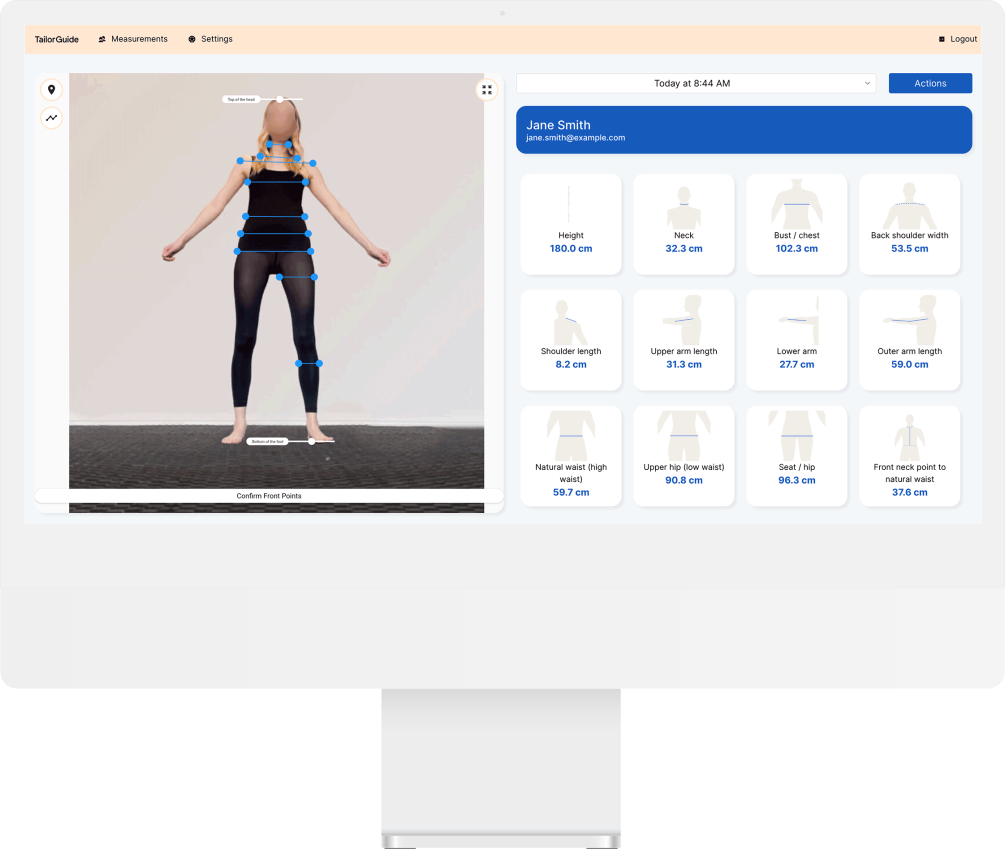 Once the user has sent their pictures, regardless of if the
Once the user has sent their pictures, regardless of if the onPictures callback has been consumed, the measurements and pictures will be available to the tailor in the Choozr Dashboard. The tailor will be able to see the pictures and measurements, do any adjustments to the measurement points, and update the measurements.
Since all images are encrypted using the encryption keys of the tailor, the images can only be decrypted by the tailor. Due to this security design, the images are not available to the online store through this integration nor the backend API.
Please note that sending the product data / SKU is not mandatory with this integration method.
Data¶
With this integration, the onPictures callback will be called after the measurement process and is given and the payload will contain the details needed to open the pictures in the Choozr Dashboard.
Data Structure¶
The returned data object contains the IDs needed for the tailor to access the measurements through the Choozr Dashboard, as well as a direct link.
{
"_userId": "d80533915324d8053915324a",
"_id": "643f93915324d8053e8b82fc",
"link": "https://dash.choozr.ai/measurements/customer/d80533915324d8053915324a/measurement/643f93915324d8053e8b82fc#images",
"createdAt": "2023-05-08T13:37:69.696Z"
}
Pictures Example¶
onPictures: pictures => {
// pictures =
// {
// "_userId": "d80533915324d8053915324a",
// ...
// }
}
Flow¶
flowchart LR
A[Customer] --> B(Online Store)
B --> C{Existing Choozr User?}
C -->|Yes| D[Scan QR]
C -->|No| D[Scan QR]
D --> E[Take Measurements]
E --> F[Pictures Sent]